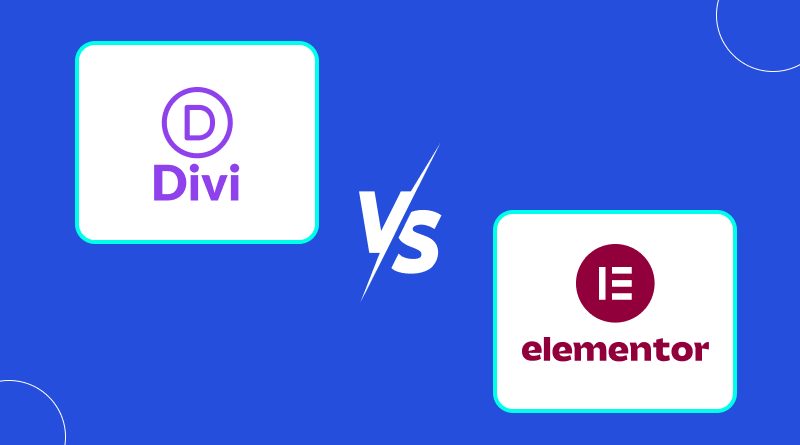The world of WordPress page builders usually boils down to two contestants: Divi and Elementor. However, users are left with a great question: Divi or Elementor? Because both of them are widely used, offer drag-and-drop interfaces, boast robust features, and offer countless customization options. However, when it comes to features, page speed, and usability, the difference is clear. Also, Divi vs Elementor isn’t about features—it’s about performance, page speed, and user-friendliness.
Divi is a powerful drag-and-drop and all-in-one page builder. The modular approach, on the other hand, gives Elementor a wide range of widgets and templates. From a B2B marketplace to a portfolio website or even any other form of online presence, each of these page builders has unique benefits that serve specific needs.
Let’s look at how both page builders fare in the real world. But first, let’s kick off with a poll: What is one of the best WordPress web page builders of choice—Divi or Elementor? And jumpstart the adventure with these two fantastic WordPress page builders.
Table Of Content
Divi vs Elementor Performance and Page Speed: Basic Differences
Speed is an important consideration for user experience, and both Divi and Elementor have their advantages and disadvantages. This section will briefly examine some critical differences between Divi and Elementor in performance and page speed. Both page builders support robust features, but their negative impacts on webpage loading time differ considerably, which is integral to the smoothness of the user experience.
When it comes to website loading time and user experience comparison, Divi versus Elementor needs to take into account the various factors affecting the loading time. The following is a comparison table that takes some of the above into consideration:
| Aspect | Divi | Elementor |
| Fully Loaded Time | Approximately 2.9 seconds [Superb Themes.com] | Approximately 2.7 seconds [Superb Themes.com] |
| Page Size | Around 874 KB [Superb Themes.com] | Approximately 940 KB [Superb Themes.com] |
| HTTP Requests | 36 [Superb Themes.com] | 15 [Superb Themes.com] |
| Mobile PageSpeed Score | 64/100 [Superb Themes.com] | 75/100 [Superb Themes.com] |
Performance Analysis:
- Divi: Although Divi boasts a great degree of flexibility in design with an all-encompassing theme builder, it might not be optimized for the finest page speed. Users have cited longer fully loaded times and higher HTTP requests as compared to Elementor. Optimizations like caching and image management will really do the trick.
- Elementor: Elementor is light in structure, which leads to faster page loads and reduced HTTP requests. It’s also modular, allowing for efficient design without sacrificing speed. Users, however, still need to optimize images and use cache for best performance.
In short, Divi and Elementor are packed with solid features to build a WordPress website. Elementor excels out of the box in terms of performance and page speed, but by using optimal techniques, Divi can also be taken to similar levels of performance. It would further depend on your design requirements and the need for better page speed for your webpage.
Important Note: This performance may differ with hosting platforms, website content, and further optimizations.
Can I Use Elementor with Divi Theme?
Yes, you can use the Elementor page builder with the Divi theme on WordPress. Here, Divi acts as your website’s theme, thus providing overall design and structure to your website. On the other hand, the WordPress Elementor plugin will work as a page builder that helps you create and customize individual pages. To achieve this, first, install the Divi WordPress theme and then add the Elementor plugin. Note that while the two tools can exist on the same website, it is generally recommended to use only one page builder per page to avoid possible conflicts and optimize performance.
Real-World Comparison of Divi vs Elementor: Pros and Cons
When deciding between which is better Divi or Elementor, on your WordPress website, it is worth the time to weigh the pros and cons of each to figure out which fits the best for your needs.
Divi:
- Pros:
- Abundant Design Options: Divi offers lots of design elements and modules, allowing extensive personalization without requiring code input.
- Lifetime Pricing Option: Divi offers a lifetime payment option, with lifetime access from a one-time payment, which can be a cost-effective option for long-term use.
- Cons:
- Performance Considerations: Some users have reported that Divi causes slower page loading times if it is not optimized.
- Learning Curve: Because of its highly feature-laden nature, newcomers might find the initial navigation of Divi to be cumbersome.
Elementor:
- Pros:
- Easy-To-Use Interface: Elementor is widely known for its drag-and-drop builder, which has made it possible for everybody to use.
- A Free Version with a Lot of Features: Elementor includes a full-featured free version providing a slew of widgets and templates for substantial value without making any payment beforehand.
- Cons:
- Templates are Scarce: This builder provides a wide variety of templates, but it still lacks the number of pre-designed layouts compared to Divi.
- Add-On Reliance: Some advanced features can depend on add-ons from third-party developers that could cost money and potentially have compatibility issues.
In a nutshell, Divi is great for those who want a full range of design capabilities and are willing to spend time learning the platform, whereas Elementor suits users who prefer a more intuitive, performance-optimized builder with a very generous free version.
Head-to-Head Comparison of Divi or Elementor: User Interface
The two offer very intuitive, drag-and-drop user interfaces but take two different approaches in design and workflow.
Elementor User Interface
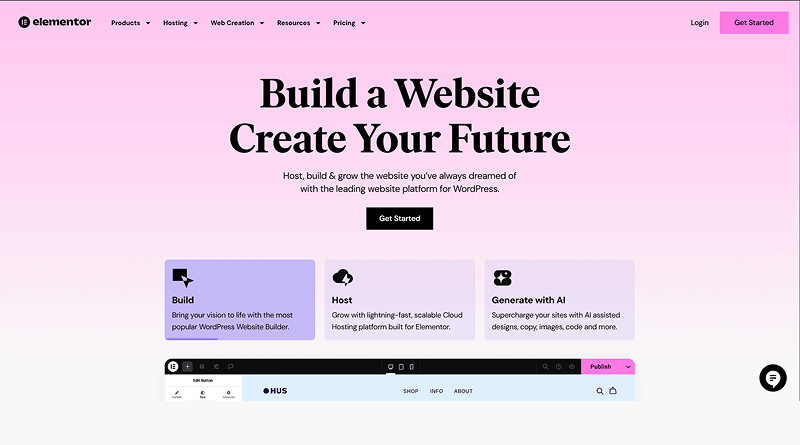
- Fixed Sidebar: A fixed sidebar is located on the left side of the screen; all the elements and widgets available can be found in a detailed list there, allowing easy dragging and dropping to any part of the page. You can easily drag and drop the elements on the page from this panel.
- Live Preview: The page-building process is provided with a live preview by Elementor, and changes are immediately reflected in the real-time view. This adds a new level of visual feedback to the design process.
Divi User Interface
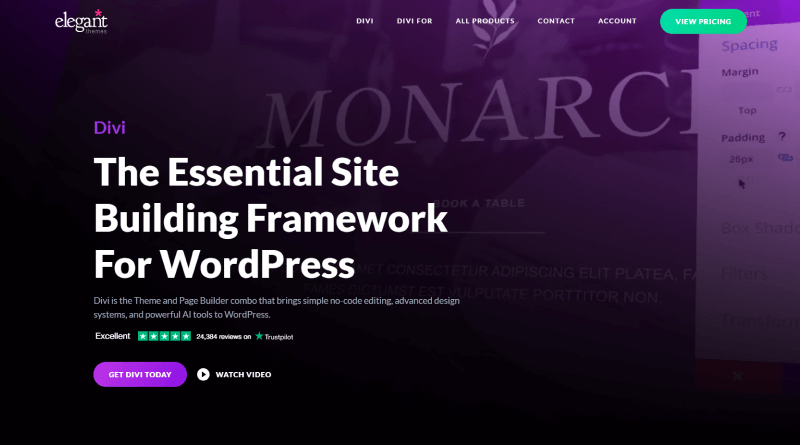
- Floating Interface: The floating interface by Divi makes use of floating buttons and modules directly on the page. It gives a very immersive, full-screen editing experience. This will enable users to click directly on elements they wish to edit.
- Inline Text Editing: Divi supports inline text editing. Inline text editing will enable users to type directly on the page. This can significantly speed up the content creation and editing process.
Comparison:
- Editing Experience: Elementor has a fixed sidebar with everything organized in one place that may be considered simpler by a few users, while Divi has floating controls that provide more direct interaction and experience with page elements.
- Learning Curve: For users that are accustomed to sidebar-based interfaces, Elementor will be more intuitive at first. But once they get used to the interface, Divi’s inline editing and floating controls will be just as intuitive.
Overall, both Divi and Elementor offer great, user-friendly interfaces. In most cases, the choice between the two will come down to personal preference: Elementor will appeal to those who like a more structured, sidebar-driven approach, while Divi will provide an immersive on-page editing experience.
Detailed Comparison of Divi vs Elementor: SEO Impact
In assessing the SEO impact of Divi and Elementor, it is significant to take into account how both page builders are influencing website speed, code efficiency, and ultimately search engine rankings.
SEO Impact:
Both offer features that influence SEO:
- Code Output: For SEO, clean and efficient code is important. Both builders look to minimize unnecessary code, although this will always vary based on design complexity and added functionalities.
- Responsive Design: Since search engines rate mobile responsiveness highest, it would be a concern to ensure the website is indeed mobile-friendly, and both the Divi as well as the Elementor plugins have robust means of creating mobile-friendly designs.
- Compatibility with Popular SEO Plugins: Most SEO is achieved through incorporating SEO plugins that will help on-page analysis of your website while others will facilitate meta tag management. Both support Yoast SEO and All in One SEO for instance.
In summary, although both Divi and Elementor are good page builders, Elementor slightly outperforms the performance metrics, which may have an effect on better SEO outcomes. However, this impact would be dependent on a lot of factors such as the website’s optimization practices, content quality, and proper utilization of SEO tools.
Performance and SEO outcomes vary with the different configurations of a website, its content, and its hosting environment.
Divi vs Elementor: Cost Comparison
Sometimes Elementor is affordable in some circumstances, whereas at times Divi is cheaper, hence it is difficult to compare the costs. Thus, the cost efficiency will be influenced by how you utilize each tool.
- Free Version: Only Elementor offers a free version that is 100 percent free. What’s more, the free version of Elementor is impressively flexible. You can create some great designs even using only the free version, and you have access to the most basic widgets. If the objective is to keep everything for free, then Elementor is the only option.
- Premium Versions: If you are looking for a page builder that you can use just for one website, the less expensive option would be Elementor Pro. If you are looking for a builder that will work in more than one area, then Divi would be cheaper. Elementor Pro comes in four one-year licenses, covering different numbers of sites.
- One website: $49 per year
- Three websites: $99 per year
- 25 websites: $199 per year
- 1,000 websites: $399 per year (nearly unlimited, but limited to avoid misuse)
On the contrary, Elegant Themes approves unlimited access with each plan. A $89 per year license will help you develop unlimited personal as well as your customer’s website. Furthermore, this plan will allow you to access all Elegant Themes products including Divi:
- Divi Builder plugin
- Extra themes
- Bloom plugin (email opt-ins plugin)
- Monarch plugin (social media sharing plugin)
Here are three different scenarios to determine which premium builder would cost less
- A single website license: Elementor Pro will be a lot cheaper at $49 per year in contrast to $89 per year for Divi.
- A three-website license: The two builders are nearly equal, costing $99 per year for Elementor Pro and $89 per year for Divi.
- A four-website license (or more): Divi will come in cheapest at $89 per year, while Elementor Pro will be set at $199 per year.
- Lifetime License: On top of that, we must also think about the duration of the license. With Elementor, you can only buy one-year licenses. This means that every passing year, you must renew your license to receive continued updates and support. This also entails that if you do not renew, you will not be able to insert any new Elementor Pro widgets, although every existing widget that was previously incorporated in your designs will continue to function correctly. You just cannot insert any new premium plugins and templates anymore.
Elegant Themes offers similar options, an annual license and a lifetime license. The lifetime license uses an upfront cash payment and provides lifetime access to updates and support. From a value perspective, this is hard to beat.
The lifetime license costs $249, putting a break-even of approximately 2.8 years versus the annual licensing scheme.
Explore MilesWeb’s Recommended Top Themes and Plugins for Your Website
According to MilesWeb’s recommendations, you should choose several WordPress themes and plugins that are diverse in meeting the different needs of a website. Some of the examples include:
- Astra: This is an SEO-friendly and customizable lightweight theme.
- Elegant Themes: Offers a drag-and-drop builder called Divi. Elegant Themes have a treasure vault of ready-made themes.
- GeneratePress: A versatile theme that will give you control with super-fast speeds.
- Elementor: A page builder that is super powerful, feature-rich, and fully integrates one product.
- CartFlows: A plugin to build a high-converting sales funnel and increase revenue.
- Mailerlite: An email marketing tool to categorize, automatize, and make things way more efficient.
Benefits:
- Improves User Interactions: Integrative elements create engaging content making readers spend time on your website.
- Value Gained: Offers direct access to recommended tools from your readers.
- Monetize: Affiliate links to these themes and plugins – another source of income.
Having an insight into each page builder’s strengths will now give a much clearer path for the next consideration. Both Elementor and Divi are good choices, each with a variety of showcase features.
In our opinion:
– Choose Elementor if you are comfortable with the yearly plan and want a fixed sidebar with lots of modules.
– Choose Divi if you emphasize website performance, modern interface, flexibility, and good support.
FAQs
Divi or Elementor: Which one is hard to learn
The Elementor plugin comes easy to learn due to its intuitive sidebar interface, whereas Divi becomes a little harder to learn owing to its peculiar floating controls. Nonetheless, both of them provide drag-and-drop functionality, so with a little bit of practice, they can be easily learned by a beginner.
What is the difference between Divi and Elementor drag-and-drop interfaces?
Divi provides a fully-fledged visual builder floating interface, which allows inline editing of the elements right on the page. Whereas, the Elementor page builder follows a more traditional method of having a fixed sidebar panel to drag and drop corresponding widgets on a live preview. Thus, Divi is said to be more of an immersive experience, while Elementor tends more toward structured layouts with better organization.
Divi or Elementor: Which one is more compatible with other WordPress plugins?
Generally, Elementor is more compatible with a larger number of best WordPress plugins thanks to its modular framework and extensive third-party integrations. While Divi is more of a self-contained product whose built-in nature may trigger conflicts with some external plugins. However, both are compatible with major SEO, caching, and WordPress plugins for eCommerce.
Which is better WordPress page builder Divi or Elementor, for experienced designers?
For creative projects, Divi proves to be a more intelligent choice thanks to its fully customizable theme builder and lifetime pricing plans, giving true flexibility to advanced designers. Elementor, however, favors fast procedures with cleaner code output and several integrations, thus working fine for high-performance websites. The final choice primarily depends on personal needs and speed.