A database server is one that works in the background, managing and providing data efficiently with every access you make to an application, with every online purchase, or while retrieving customer records. But what is a database server, and how does it work? It’s a system designed to store, organize, and process data for smooth access to users and applications.
Besides basic storage, SQL Server data warehouses are mainly used for processing large amounts of data, while database services include other tools to support security, optimization, and scalability. Understanding SQL server data warehouse and the benefits of database servers in creating high high-performing secure data environment is crucial for any organization.
MilesWeb specializes in providing MySQL hosting that is otherwise meant for deep-pocketed clients in business who seek really great, efficient data management solutions. The plans are offered with easy-to-manage phpMyAdmin for database, unlimited databases, and 24/7 expert support for ease, smoothness, and security of operation. MilesWeb MySQL hosting is well-optimized to the needs of modern applications with its posted scalable resources and optimized performance.
This guide will give a comprehensive overview—from the architecture to the function of database servers—in contemporary data-driven applications. It is time to see how database servers make businesses run!
Table Of Content
What is a Database Server? The Complete Guide
A database server is a machine that runs database software dedicated specifically to providing database services. This component is considered critical in the client-server computing environment because it offers business-critical information required by client systems. It makes use of hardware and software that work together to store, manage, modify, or update files and information logs and process other types of data.
Backend services and user-centric services are the two fundamental aspects of database servers. All the digital content and information are stored on the back end of a database server. Using these services clients or businesses can access, modify, add, or track the data saved on the server.
A business can lease a database server from a database service provider where it can hold its critical business data. Typically, database server companies use a single server that offers services to several clients. Many businesses prefer to lease databases from providers due to the huge memory and storage requirements of a database server. Some businesses opt to own and maintain their database servers.
A widespread misconception is that servers and databases are the same but that’s not the same.
What are Database Services and Their Function in Data Storage Solutions?
In the modern-day data management landscape, database services are of utmost importance as they offer the required tools and framework to effectively store, organize, and retrieve enormous quantities of data.
These database services make sure that your data is stored securely and retrieved easily to optimize overall performance. Database servers also offer several other functionalities like data backup, query optimization, user authentication, and data validation checks.
Based on the organization’s needs, database services can be provided using on-site setups, cloud-based platforms, or managed services. Challenging tasks such as managing security, scaling databases, and monitoring performance can be simplified by using these services, which are important for businesses that manage huge amounts of data or critical applications.
With the help of database services, businesses can make sure that their powerful data storage infrastructure offers dependable, safe, and flexible solutions, allowing seamless growth and easy expansion to adapt to evolving needs.
What is a Data Warehouse in SQL Server?
SQL Server Data Warehouse refers to a central repository that provides a location for consolidated data from different structured sources for the purpose of querying, reporting, and analytics. It is meant for BI and decision-making purposes, which involve collecting historical data organized for the purpose of analysis.
Interesting Features of SQL Server Data Warehouse:
- ETL (Extract, Transform, Load): Data is extracted from a variety of sources, transformed to be suitable to the structured format, and loaded into the warehouse.
- Optimized for Queries: It uses indexing and partitioning to optimize performance for analytical queries.
- Schema Design: This design usually tends to be the star or even the snowflake schema design so that its data is organized efficiently.
- BI Tool Integration: Among other reporting and analytical applications that can be employed are SSRS and Power BI.
- High-Quality Data: Business growth is supported by data integrity.
Business Intelligence is the amalgamation of data warehousing capabilities provided by SQL Server in tandem with Microsoft SQL Server Integration Services (SSIS), SQL Server Analysis Services (SSAS), and SQL Server Reporting Services (SSRS).
Thus, having a warehouse located in SQL Server helps the enterprise transform big amounts of data in order to analyze historical trends that help in real-time decisions.
Different Kinds of Database Servers
– Centralized Database Servers
Centralized database servers work from one particular place. Large organizations use a centralized database server to connect directly to the servers that handle, store, categorize, and back up their data.
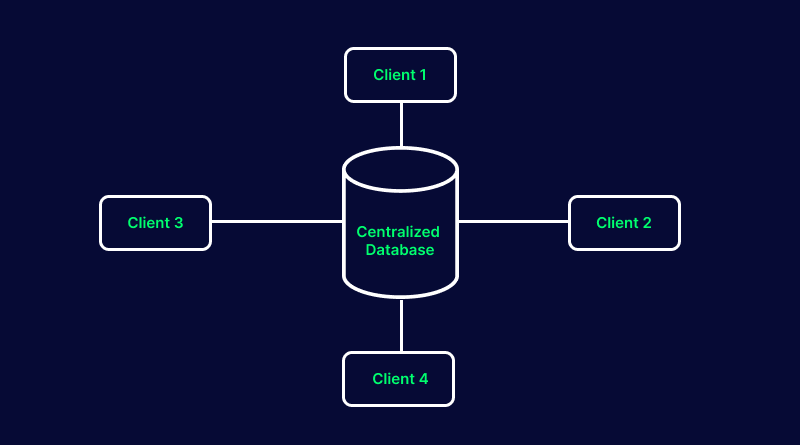
– Distributed Database Servers
Distributed database servers distribute an organization’s information on several servers. Storing company data on several servers helps make it speedier and more reliable to access different digital processes and information.
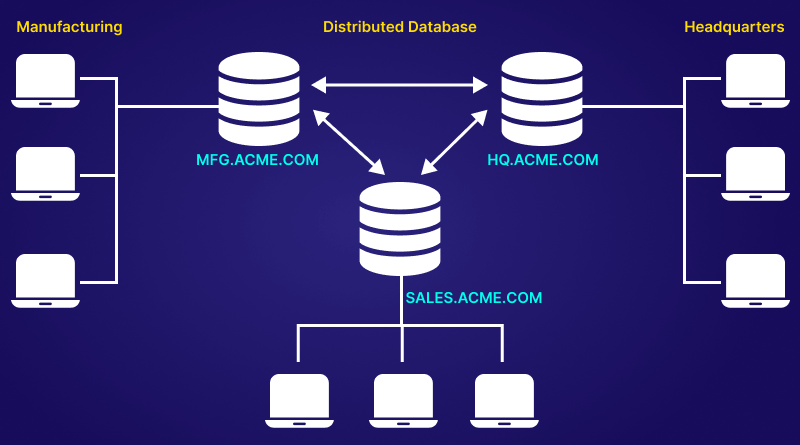
– Operational Database Servers
An operational database server allows users to simultaneously update information on the database server from any authorized device in the network. This database may be a good fit for those companies using information from their database to communicate between employees.
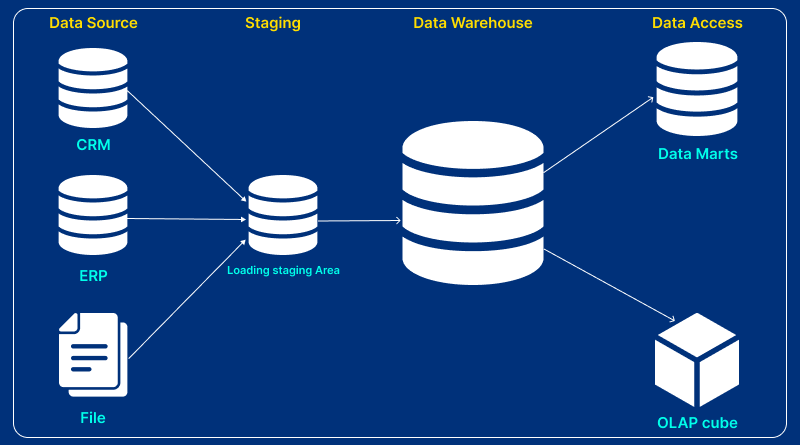
– Cloud Database Servers
A cloud database server enables customers to connect to their database server through the web. Many providers of database servers use cloud computing databases to give users easy and fast access to their services.
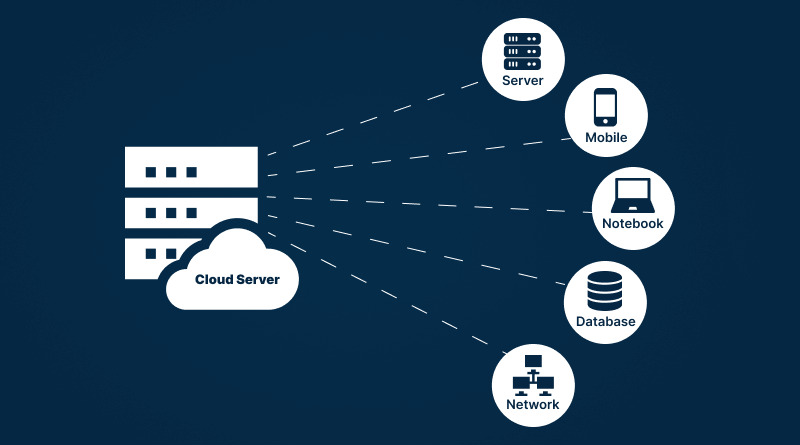
Database Server Use Cases
Database servers are highly capable systems designed with the main purpose being the storage, management, and processing of data in an efficient way. They are extremely important in different industries that handle large sets of structured and unstructured data. Here are a few common use cases for database servers:
– Web Applications & E-commerce
Database servers run websites and online stores through the management of user accounts, product catalogs, and transactions. Database solutions of high caliber maintain Amazon, eBay, and Shopify with real-time order-processing and inventory-management services.
– Business Intelligence & Data Analytics
Database servers are used by organizations to store and analyze structured data in mass for the purposes of reporting and decision-making. SQL-based databases permit real-time analytics that can help businesses discover trends and improve their operation.
Related: Do you know the difference between Business Intelligence and Data Analytics?
– Financial Services & Banking
A bank or financial institution would use the database servers for transaction processing, fraud detection, and customer account management. Such high-security databases would ensure compliance with regulatory and data protection laws.
– Healthcare & Medical Records
EHRs are used to store all patient data, allowing secure and rapid access to medical professionals. The database servers help with prescriptions, billing, and scheduling appointments.
– Cloud & SaaS Applications
With distributed database servers, cloud service providers are in charge of managing immense amounts of data distributed across multiple regions. SaaS databases support collaboration tools, CRMs, and communication applications.
– Telecommunications & Networking
Telecom firms keep their customer records, call logs, and billing information in databases. Real-time processing allows for efficient network traffic routing and hassle-free provisioning of services.
– IoT & Smart Devices
IoT applications rely on databases to gather sensor data in real-time and process them.
Intelligent home equipment, industrial control, and driverless cars apply databases for non-interrupted flow.
– Government & Public Services
Central governments have access to enormous citizens’ data for tax records, census data, and legal record-keeping. Secure database services ensure the integrity and confidentiality of citizens’ data that is accessible when needed for government services.
A well-optimized database server enhances performance, security, and scalability, which makes it an essential component for businesses and applications handling critical data.
Merits of the Database Server in Business Operations
Now, in terms of management, security, and access to data, a database server is, of course, a very significant asset to any modern business organization. It serves as a centralized source of information containing all the functions that store, process, and retrieve crucial business information in such a manner that firms operate with ease and decisions are taken on the basis of data.
– Centralized Data Management
Consolidates business data into a single source location for consistency and accessibility.
Significantly reduces data duplication and inconsistencies amongst departments.
– Data Security
Provides access controls, encryption, and authentication protocols; thus, the secret business information is secured from data breaches and unauthorized access.
– Enhanced Performance and Scalability
Manages large amounts of data at very high speeds to allow fast retrieval and fast updating. Scales up as required by business needs, accommodating growing workloads.
– Better Decision Making
Provides a mechanism for advanced data analytics and reporting capabilities in support of insightful decision-making. Provides for real-time data processing, thus enabling very quick responses to market moves.
– Seamless Integration with Business Applications
Interoperates with various enterprise applications, including CRM, ERP, and financial systems.
Facilitates automated workflows and optimization of business processes.
– Reliable Backup and Recovery
Solves all data integrity issues with automated backups and disaster recovery solutions.
Minimizes downtime and prevents data loss in case of system failures.
– Efficient Multi-User Access
Simultaneously allows a number of users to access and modify the data without conflict. Also makes sure that data consistency and accuracy of transactions are maintained.
Common Examples of Database Servers
The following list highlights some of the most commonly and widely used database servers.
1. MySQL
MySQL is an SQL-based open-source relational database management system (RDBMS) that comes in a free and paid version. It works efficiently on Linux and Windows OSs. MySQL supports OLAP and OLTP databases through real-time analytics and built-in services.
The free version has almost all the functionalities needed and has several user interface options available.
2. PostgreSQL
PostgreSQL is an advanced object-relational DBMS designed to allow the user to add custom functions in different programming languages, including C/C++, Java, etc.
The good data security and fast data retrieval of PostgreSQL can be attributed to its support for Windows and Linux. With MilesWeb’s feature-rich PostgreSQL hosting server, you can experience a perfect combination of speed and control.
3. Microsoft SQL Server
In the relational database management system Microsoft SQL Server, data are stored and retrieved upon request from other applications. MS SQL Server can allow multiple users to access the same database at the same time.
SQL Server by Microsoft supports some other programming languages—Assembly, C/C++, and Linux languages—while running on a myriad of platforms like Windows and Linux.
4. SQLite
SQLite is an open-source database management system that is implemented in the C programming language. It stores its data inside a text file on a device. This database system is highly pervasive, supports the Mac, Windows, and Linux OS platforms, and is suitable for small to medium-sized databases.
5. MS Access
The Microsoft Access application is a database management system that provides a means for information storage and retrieval, reporting, and analysis. It is most useful for users analyzing large sets of data and much better for data management than Microsoft Excel and other spreadsheet applications.
Microsoft Access runs on Microsoft Windows, which is the primary choice for e-commerce. Click here to learn how to connect an MS Access database (MDB) in Windows Plesk.
6. SAP HANA
SAP HANA is a column-oriented RDBMS (relational database management system) developed by the SAP SE company. Its main purpose is to act as a mediator between the client application and the database by storing and retrieving data based on the request of the client application. It caters to a multitude of different applications.
SAP HANA supports OLTP, OLAP, and SQL, and it can interact with both SAP and non-SAP data.
7. IBM Db2
The IBM Db2 is an RDBMS that provides data services to IBM data server clients written in C/C++ and Assembly. Db2 is NoSQL and supports file types such as JSON and XML and supports the Linux, UNIX, and Windows platforms.
8. MariaDB
The MariaDB database management system does have a free as well as a paid version. It utilizes resources effectively due to an optimizer that enhances query performance and processing. MariaDB provides multi-core support and multi-thread real-time database access.
Users may choose their own storage engine. The server runs under Windows, Linux, UNIX, and Mac.
9. Oracle
Oracle is considered to be one of the most famous object-relational DBMSs (database management systems). The latest version caters to a large variety of multi-model, multi-workload, and multi-tenancy enhancements.
It also supports binary JSON and has a ten times improvement in scan performance over previous versions. Versions are available for Windows, Linux, and other UNIX operating systems.
10. MongoDB Atlas
MongoDB, being an open-source and commercial application, is designed for websites that deal with structured or unstructured data, and its engine supports JSON documents and NoSQL.
Data in MongoDB are stored as documents rather than being organized in an SQL format.
Modern data management relies heavily upon a database server for effective functions involving storage, retrieval, processing, etc. A good database server performs excellently, is secure, and can be scaled for use in websites, applications, and enterprise solutions. Selecting the appropriate database server depends on system workload, scalability requirements, and current system compatibility.
The MySQL hosting from MilesWeb provides high-performance, secure, and fully managed database hosting that is ideal for businesses demanding reliability in database hosting. With its use of SSD storage, automated backups, and 24/7 technical assistance by trained professionals, hosting MySQL with MilesWeb guarantees a stable and secure environment for the user applications. MilesWeb has made sure that services regarding MySQL hosting assure a glitch-free experience; thus, this would be apt for businesses as well as developers seeking efficiency and reliability.
FAQs
1. How does a database server communicate with other applications?
A database server communicates with other applications by issuing SQL queries over a network connection, using protocols like TCP/IP. The requests raised by applications through APIs, ODBC, or JDBC drivers are then handled by the server to retrieve the data back to the applications.
2. What are the pros of using a database server for business operations?
A database server enhances business operations with optimal data management, security, scalability, high availability, quick performance, and seamless multi-user access. It guarantees data integrity, automatic backups, and maximized resource utilization, efficiently handling structured data in bulk.
3. What steps should be taken to manage a database server?
Managing the database server in the following important steps helps the organization.
– Backup Strategy: Configure scheduled automatic backups.
– Improving Security: Encrypt the server, employ the firewall, and also implement access restrictions.
– Performance Monitoring and Tuning: Monitor queries and index and resource usage.
– Upgradation on a Regular Basis: Servers and Software and Hardware.
– Monitor and Log Activities: System Performance and Error Reporting.
– User Access Control: Create users with the “Role” assigned and the privileges it requires.
– Establish Disaster Recovery: Quick recovery on failure events.
4. How to secure a database server?
The following are some of the main steps in securing a database server:
– Use Strong Authentication: Strong password policies and multi-factor authentication must be adopted and enforced.
– Enable Firewalls: Restrict unauthorized access with firewall rules.
– Apply Encryption: Encrypt data at rest and during transfer.
– Regular Updates & Patching: Keep the database software updated to fix vulnerabilities.
– Restrict User Access: Apply the principle of least privileges (PoLP).
– Monitor & Audit Logs: Track activities to detect malicious behavior.
– Backup Regularly: Maintain secure backups for data retrieval in case of loss.
– Disable Unnecessary Services: Ensure that all unused features are disabled in order to minimize the attack surface.















